The Spark Factory
In this lighthearted, story-driven gamified course, learners join Zee and Bolt, two cheerful robots working in a factory powered by happiness. When the factory loses power, it's up to the learner to solve interactive puzzles that reflect real workplace challenges.
Along the way, they’ll practice giving specific feedback, assigning tasks by strengths, encouraging teamwork, and supporting self-care for leaders. It’s a fun, meaningful journey that connects emotional well-being to team performance.
Full Course
The Spark Factory: Step-by-Step Creation Guide
Step 1:
Training Outline
Tools
ChatGPT
Pages
I knew going into this that tackling a three-pronged training project is no easy feat. Creating a narrative, building a game, and meeting your learning objectives all at once can be a major challenge for a piece of training content like this. So I began by collaborating with ChatGPT to shape the initial concept and narrative structure for the course. I mapped out a four-part interactive journey that I had in mind with puzzles tied to specific behaviors that supports happiness in the workplace. I aligned learning goals to game mechanics in a way that was both purposeful and fun. The tone, environment, and robot characters were all developed to strike the right balance of lightheartedness and relatability.
Once I had a story arc and characters I was happy with, I began to storyboard the different levels and write dialogue for each of them in Pages. I took that dialogue and leveraged ChatGPT to help refine and clean it up so it could be concise and match the tone we had established already.
Step 2:
Creative Assets
Tools
Replicate AI
Epidemic Sound
Photoshop
Now that story and characters were in order, I began to work on acquiring visuals to bring it to life. Using Replicate AI, I generated images of this futuristic robot factory I had dreamed up and its cute companions. The AI generation process took many iterations to fine-tune both composition and style, but eventually I got to a place where I had assets for:
The main characters, Zee and Bolt
Futuristic and cartoonish factory floors, break rooms, and manager offices for the various levels of the game
Items the learner would interact with along the way
I then leveraged Photoshop to:
Generatively expand and combine images
Remove backgrounds from items and characters
Add important puzzle elements into the scenes
Finally, I sourced music and sound effects from Epidemic Sound for the auditory landscape of the game and help bring it to life. I utilized Javascript triggers inside of Storyline 360 to control the music tracks I selected in order to keep them moving from one to the next in a more fluid and custom manner than what Storyline would allow.
Step 3:
Course Creation
Tools
Storyline360
Moving into Storyline 360 to finally bring all the preparation and imaginative pre-work to life, I took a linear approach to developing the story so I could stay mindful of pacing and the learner experience as I went.
As a longtime gamer myself, it was important to get the storytelling and sense of excitement just right. I began by building the introduction slides to establish the setting and introduce the characters. Before long, the story dives into the moment where the entire factory suddenly powers down. I made full use of Storyline’s features (scenes, layers, triggers, motion paths, and animations) to bring those moments to life.
I decided that at the start and end of the course, you'd see the characters in full-body view. But during gameplay, they'd speak to you through chat bubbles at the bottom of the screen. This design choice helped keep the focus on the puzzles and the environment, without visual distractions.
I leaned on many of Storyline’s built-in features like quizzes and drag-and-drop interactions, but I also built several custom processes to achieve more advanced interactivity. One example is the third puzzle: a mini-game focused on teamwork. The learner has to control two different robots to stop a growing progress bar at just the right moment using “start,” “stop,” and “reset” buttons. I used states and variables to simulate the behavior of the bar, which grew at varying speeds. The goal (a numeric value) was tracked in the background, but all the learner saw was a visual indicator of where to stop it.
Step 4:
Testing and Feedback
For the first stage of testing, I used ChatGPT to help debug logic issues, streamline my variable structure, and validate that puzzle sequences functioned as intended. I also set up systems to preview and track live variable changes on screen for better visibility during test runs.
Then I moved into peer testing, gathering feedback from a small group of trusted individuals. They evaluated:
The overall fun factor (it is a game, after all!)
Visual consistency and appeal
Grammar and terminology accuracy
Learner retention and comprehension
Their insights helped me fine-tune the course and ensure it aligned with my goals while delivering an engaging, informative experience.
This step-by-step approach allowed me to balance narrative, gameplay, and instructional design while staying aligned with the learning objectives I had set out to meet. Without proper planning and diligent organization, juggling all three of these elements at once can easily cause one (or more) to suffer—but in the end, I feel I was able to bring my full vision to life in a way I’m very happy with.
Another example is the fourth puzzle was an immersive, escape-room-style challenge that pushed my problem-solving skills. I built a layered environment using True/False variables tied to hidden item collection, some of which had to be found in a specific order. I built a functioning inventory system that displayed items as you picked them up. I also created a simulated combination lock puzzle where the learner had to enter the correct sequence to unlock a cabinet. What I learned from building this level is that staying organized is key. Label every layer and group your triggers from the very beginning, otherwise it becomes overwhelming fast.
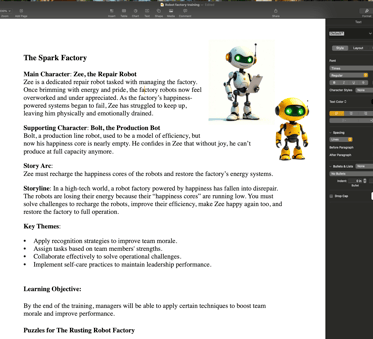
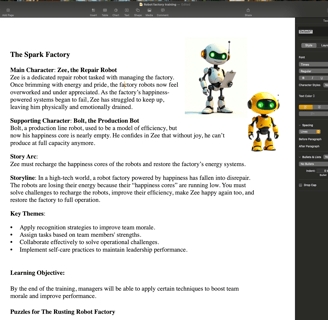
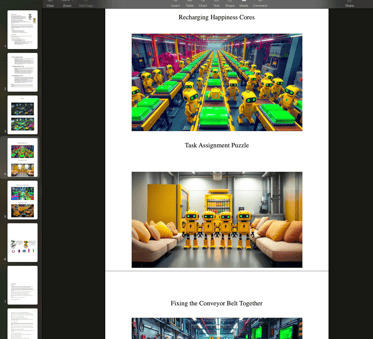

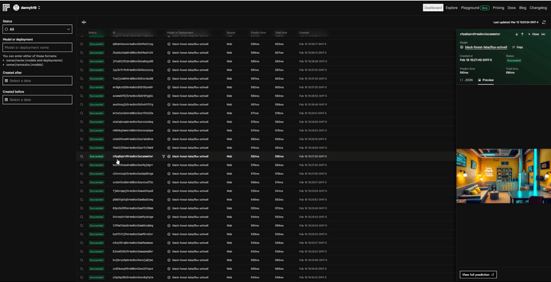
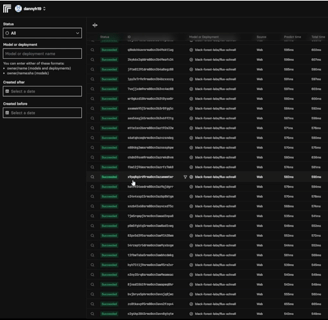

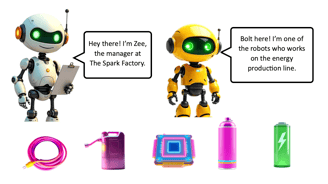


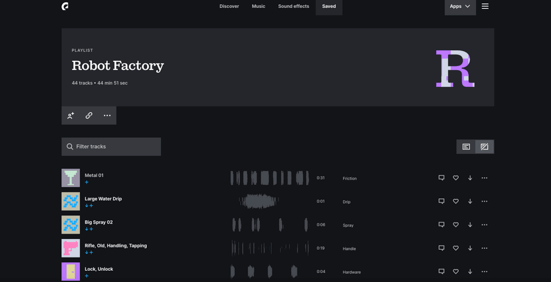
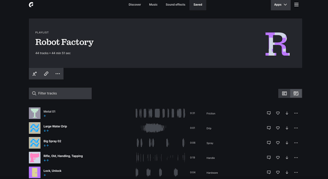
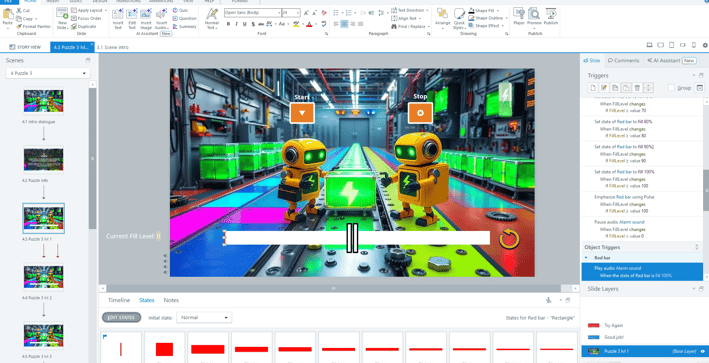
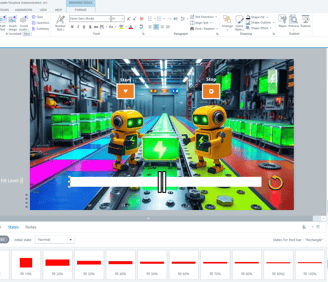
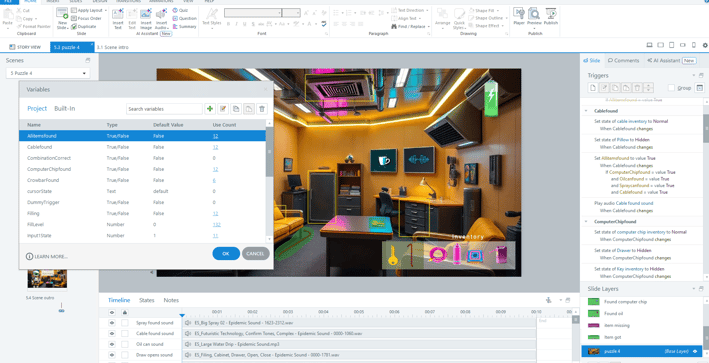
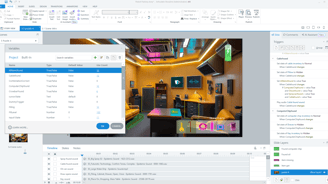
Get in Touch
I'd love to hear from you! Reach out with questions or feedback about my learning content.